As an Amazon seller, time is one of your most valuable resources. Between sourcing profitable products, analyzing competition, and managing inventory, it’s easy to feel overwhelmed. If you’re looking for a way to streamline your product research and maximize profits, BuyBotPro is a tool that can help you get ahead. In this post, we’ll cover what BuyBotPro is, how to use it, and why it’s the perfect solution for Amazon sellers involved in online arbitrage (OA) and wholesale.
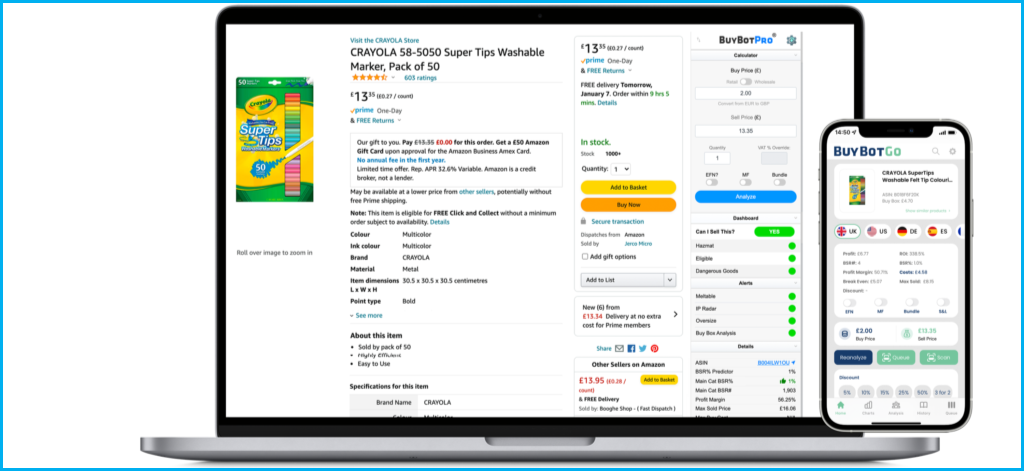
What is BuyBotPro?
BuyBotPro is an automated deal analysis software designed specifically for Amazon FBA sellers. This tool helps sellers assess the profitability of products they are considering for resale, particularly in the areas of online arbitrage and wholesale. It evaluates a range of data points from product rank and competition to potential profit margins to help sellers make informed buying decisions quickly and accurately.
Before tools like BuyBotPro existed, sellers had to manually analyze product data, calculate fees, and review historical trends. This was time-consuming and prone to errors. Now, BuyBotPro takes care of all this legwork in just a few seconds, allowing sellers to focus on growing their business and making smarter sourcing decisions.
Key Features of BuyBotPro
BuyBotPro offers a range of powerful features designed to help Amazon sellers make informed decisions. They are as follows:
Profit Calculator
One of its most useful tools is the Profit Calculator, which automates the process of calculating potential profit and ROI. By factoring in all fees and taxes, it gives sellers a clear picture of how much they stand to earn on each item before making a purchase. This helps sellers avoid overestimating their profits and ensures that every decision is based on accurate financial data.
Sales Rank Checker
The Sales Rank Checker analyzes the sales rank history of any given product, allowing sellers to understand how well an item sells over time. By looking at the historical performance of a product, sellers can make more confident decisions about whether an item will continue to perform well in the future. This minimizes the risk of buying slow-moving inventory.
Buy Box Analysis
This is another essential feature, giving users insight into historical Buy Box prices and revealing which sellers are currently winning the Buy Box. This allows sellers to price their products competitively, increasing their chances of capturing the Buy Box and driving sales.
Stock Level Analysis
This feature helps sellers see how much inventory other sellers have for the same listing, helping them plan their own stock levels to remain competitive without overstocking.
Eligibility Checker
Ensures that sellers avoid purchasing items they are not approved to sell. This feature checks whether a product is gated for a specific seller account, preventing costly mistakes and reducing the chances of listing issues.
Hazmat Alerts
The hazmat Alerts inform sellers if a product is classified as hazardous by Amazon, which could complicate fulfillment through the FBA program.
Export Data to Google Sheets
BuyBotPro also enables sellers to Export Data to Google Sheets. This feature makes it easy to track and analyze all deal data, ensuring organized records for future reference.
AI Deal Analysis
This provides a traffic light scoring system (red, amber, green) to simplify the decision-making process. This feature visually categorizes deals based on their risk and profitability, making it easier for sellers to act quickly on the best opportunities. For those concerned about account health, the
Suspension Safeguard
This feature offers an extra layer of protection by providing expert advice in case of account suspension. Amazon seller account suspension occurs when sellers violate Amazon’s policies, such as late shipments, poor customer service, or selling restricted products. With Suspension Safeguard, you’ll receive expert guidance to quickly resolve issues, restore your account, and minimize downtime, ensuring your business stays on track.
Watch This Video On Why You Need BuyBotPro
How to Use BuyBotPro as an Amazon Seller
Getting started with BuyBotPro is simple, and mastering its features can dramatically improve your Amazon selling strategy. Whether you’re new to online arbitrage or a seasoned FBA seller, BuyBotPro offers the tools you need to make smart, data-driven decisions. Here are steps to follow to make the most of this powerful tool and boost your Amazon business.
Step 1: Set Up Your Account
To begin, visit the BuyBotPro website and choose the subscription plan that fits your business needs. Both monthly and yearly plans are available. Once you’ve signed up, install the Chrome extension for your pc and the mobile app for your smartphone. The software also has a mobile version called BuyBotGo, allowing you to work on the go. Don’t hesitate to sign up because you get a full month to try and test the product. You may watch the complete setup video here.
Step 2: Connect to Amazon
BuyBotPro seamlessly integrates with your Amazon seller account. After installation, it automatically pulls product information when you browse items on Amazon or other retail sites. This makes it easy to analyze potential deals without having to switch between multiple tools.
Step 3: Search for Products
When you’re sourcing products through online or retail arbitrage, simply browse for items on Amazon or other retailer websites. BuyBotPro will display key data points, such as potential profit, ROI, and sales rank, allowing you to quickly assess whether a product is worth investing in.
Step 4: Analyze Deals
For each product you review, BuyBotPro’s AI-powered system gives a traffic light score. A green score indicates a strong deal, amber suggests some risks but potential profitability, and red warns that the product may not be worth your investment. This visual system makes it easy to assess deals quickly and make confident decisions.
Step 5: Decide on Stock Levels
BuyBotPro helps you decide how many units to purchase by factoring in sales velocity, competition, and stock levels from other sellers. This ensures that you invest wisely and avoid overstocking or understocking.
Step 6: Export and Track Data
After deciding on a product, export the data to Google Sheets for easy tracking and future analysis. This feature saves time on manual data entry and ensures that your business records are well-organized.
Step 7: Refine Your Strategy
As you gain more experience with BuyBotPro, you can customize the tool to meet your specific needs. Adjust profit margin settings, tax calculations, and eligibility requirements to optimize the tool for your unique business model.

Why Amazon Sellers Should Use BuyBotPro
There are many reasons why BuyBotPro is a must-have for Amazon sellers. First, it saves time by automating deal analysis and eliminating hours of manual research. Second, the tool provides accurate data that helps you make well-informed decisions, reducing the risk of bad buys and increasing profitability.
Additionally, BuyBotPro’s detailed profit calculations ensure that you’re investing in the most profitable products, which in turn helps grow your revenue over time. Features like the Eligibility Checker and Hazmat Alerts protect you from costly mistakes, while the AI Deal Analysis speeds up the decision-making process. Lastly, BuyBotPro’s user-friendly interface makes it accessible to both new and experienced sellers.
Decide On Your BuyBotPro Today
If you’re looking to optimize your Amazon business, BuyBotPro is the tool you need. It simplifies deal analysis, saves time, and ensures that you make profitable, data-driven decisions. Whether you’re just starting out or you’re an experienced Amazon seller, BuyBotPro will help you stay ahead of the competition and grow your business.
Start using BuyBotPro today and watch your Amazon seller journey reach new heights.


