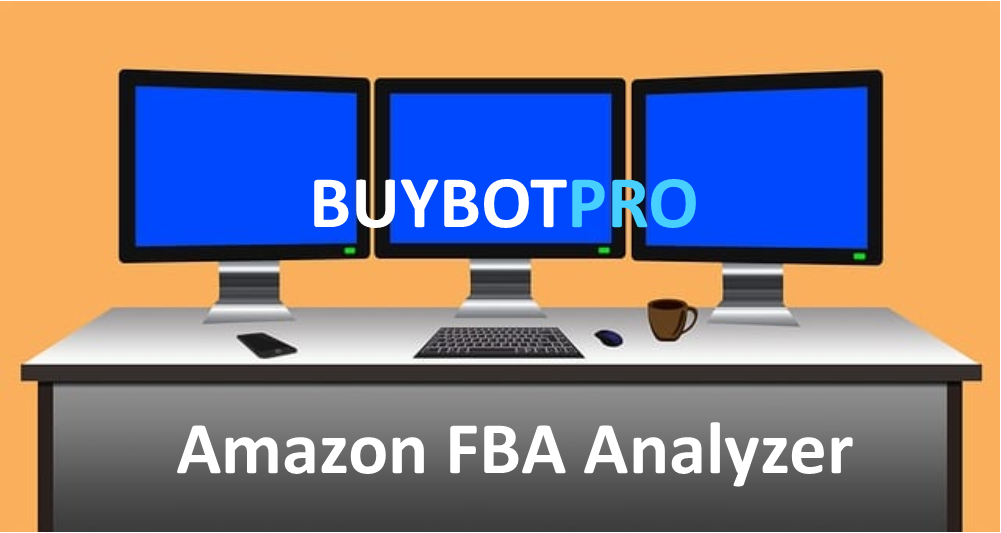Nowadays, more freelancers, online sellers, and businesses are turning to Payoneer for fast and secure international payments. If you’re looking for a reliable way to send and receive money globally, Payoneer offers a great solution with many benefits. In this guide, we’ll walk you through how to create a Payoneer bank account and show you how to use it effectively to manage your payments. By the end of this post, you’ll know how to create and use a Payoneer bank account in 2024 to grow your business.
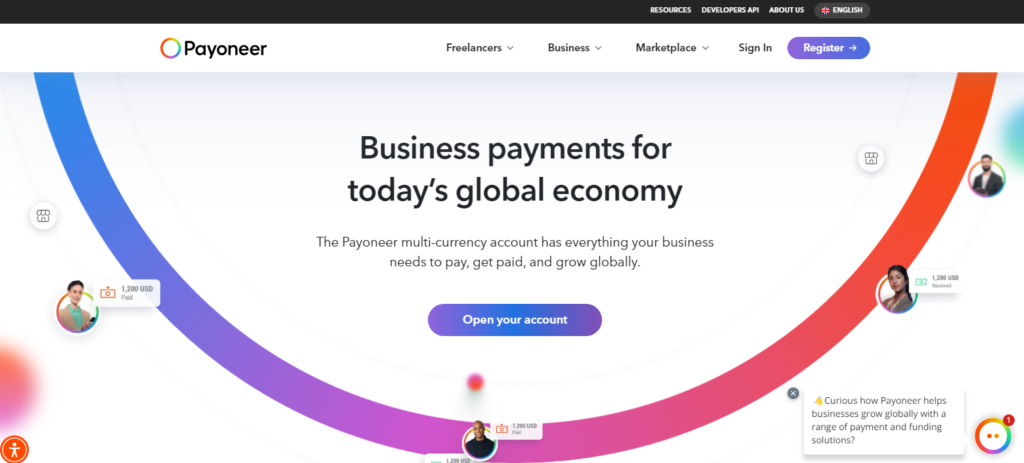
How to Create a Payoneer Bank Account
Creating a Payoneer account is a simple process. Start by heading to the Payoneer website and clicking the “Sign Up” button. You’ll have the option to create an account as an individual or a business. Fill in your personal details, including your name, email address, and phone number. Make sure your information matches the documents you’ll later provide for verification.
Once you’ve completed the signup form, you’ll be prompted to enter your bank details. Payoneer will ask for the name of your bank, your bank account number, and the currency in which you want to receive payments. You’ll also need to set up security questions to protect your account.
After completing the registration, Payoneer will require you to verify your identity. This involves uploading a government-issued ID (such as a passport or driver’s license). The verification process may take a few days, but once approved, you’re ready to use your account for international payments.
Understanding Payoneer Fees
While Payoneer is free to sign up, there are some transaction fees you should be aware of. When receiving payments from freelance platforms like Upwork, Fiverr, or Amazon, the fee typically ranges from 1% to 3%. The exact percentage will depend on the platform and the currency you’re dealing with.
If you’re transferring money to another Payoneer user, this is usually free. However, if you need to send money to a bank account outside of Payoneer, a fee of up to 3% may apply. Withdrawals from your Payoneer account to your local bank typically cost around 1.5% for USD transfers, with other currencies potentially having higher fees. Before making any transactions, it’s best to check the fees to stay up to date with any changes. Understanding the costs involved can help you avoid unnecessary fees and make better financial decisions.
How to Receive Payments Using Payoneer
Receiving payments with Payoneer is one of the platform’s strong points. If you’re a freelancer or work with global clients, you can easily get paid through Payoneer by linking your account to major platforms like Upwork, Freelancer, Fiverr, or Amazon.
For those working directly with clients, Payoneer offers a “Request Payment” feature. This allows you to send an invoice to your client, and they can pay via bank transfer, credit card, or even ACH transfer. The money goes directly into your Payoneer account and is ready for withdrawal.
Another great feature is the Global Payment Service, which provides you with local bank account details in USD, EUR, GBP, and other major currencies. This allows clients from different parts of the world to send payments to you as if they were making a local bank transfer.
Withdrawing Funds from Payoneer to Your Bank Account
Once you’ve received payments in your Payoneer account, withdrawing funds to your local bank account is simple. To do this, log in to your Payoneer account, go to the “Withdraw” section, and choose the “To Bank Account” option.
Select the amount you wish to withdraw and the bank account you’ve linked. Payoneer will show you the applicable fees and the exchange rate before confirming the transaction. In most cases, your funds will be available in your bank account within two to five business days, depending on your location and bank.
It’s essential to keep track of Payoneer’s exchange rates, as they may affect how much you ultimately receive in your local currency. Payoneer typically uses mid-market rates with a slight markup for currency conversion.
Payoneer Prepaid MasterCard
If you want quicker access to your funds, consider applying for a Payoneer Prepaid MasterCard. This card is directly linked to your Payoneer account and can be used to withdraw cash at ATMs, make online payments, or shop in physical stores.

To order the card, log in to your Payoneer account, go to “Settings,” and select Payoneer Card. The card will typically arrive within two to four weeks, depending on your location. One thing to note is that the card comes with an annual maintenance fee of $29.95, so it’s best to weigh whether this option makes sense for your usage.
Payoneer vs. PayPal: Which One Is Best?
When choosing between Payoneer and PayPal, it’s essential to consider your specific needs. PayPal is widely accepted and offers a simpler user interface, but its fees for international transactions can be higher than Payoneer’s, especially for businesses. Payoneer’s fees are typically lower, especially for receiving and withdrawing payments in multiple currencies. Another advantage is the Global Payment Service, which gives users access to bank accounts in several currencies, a feature PayPal does not offer.
If you’re a freelancer or an e-commerce seller working with platforms like Amazon or Upwork, Payoneer might be the better option due to its lower fees and the ability to handle a large volume of payments internationally.
Taxes and Payoneer: What You Should Know
When it comes to taxes, Payoneer does not automatically withhold taxes for its users. This means you are responsible for reporting your income and paying any applicable taxes. If you’re based in the U.S., Payoneer will issue a 1099 form if you meet the required earnings threshold as a contractor.
For international users, tax laws vary by country, so it’s essential to consult with a tax professional who understands your local regulations. Keep detailed records of your transactions through Payoneer to ensure you have the necessary information when tax season arrives.
Why Payoneer Is the Right Choice for Global Payments
Currently, Payoneer remains one of the top platforms for freelancers, businesses, and online sellers to manage international payments. Its ability to handle payments from multiple sources, low fees, and fast withdrawals make it a go-to solution for users who need global financial flexibility.
With this guide in mind, you now have all the information you need to create and use a Payoneer bank account. Whether you’re a seasoned online worker or just getting started, this Payoneer is sure to meet your global payment needs.